How to Appear in Google Maps’ 3-Pack Results
The Google Maps 3-pack is the holy grail of local search engine optimization (SEO). It prominently displays the top three local businesses for a specific query, giving them unmatched visibility and credibility. If you want your business to dominate local search results, appearing in the 3-pack should be your ultimate goal. Here’s a step-by-step guide to help your business achieve this coveted position.
What is the Google Maps 3-Pack?
The Google Maps 3-pack is the block of three business listings that appear at the top of Google search results for local queries. It shows the business name, address, reviews, and a map location, making it an invaluable tool for driving local traffic.
Steps to Appear in Google Maps’ 3-Pack
1. Claim and Optimize Your Google My Business Profile
The first and most crucial step is to claim your Google My Business (GMB) profile. Ensure that all information, including your business name, address, phone number (NAP), website, and hours of operation, is accurate and up-to-date.
- Add high-quality photos of your business to make your profile more appealing.
- Select relevant categories that describe your business effectively.
2. Focus on Local Keywords
Incorporate local keywords into your GMB description, website, and content. For example, if you’re a coffee shop in Dubai, use keywords like “best coffee shop in Dubai” or “top cafes near me”. These terms will help your business rank higher in local searches.
3. Encourage Customer Reviews
Positive reviews are a game-changer for local SEO. Encourage satisfied customers to leave glowing reviews on your GMB profile. Respond to every review—both positive and negative—to show that you value customer feedback.
4. Ensure Consistent NAP Details
Your business’s name, address, and phone number (NAP) must be consistent across all online platforms, including your website, social media, and directories. Inconsistencies can confuse Google and lower your chances of appearing in the 3-pack.
5. Leverage Local Backlinks
Acquiring backlinks from reputable local websites and directories can boost your local SEO rankings. Partner with local bloggers, news outlets, or industry-related websites to build quality links.
6. Use High-Quality Photos and Posts
Regularly update your GMB profile with high-quality photos and posts about offers, new products, or updates. This keeps your profile fresh and engages potential customers.
7. Optimize for Mobile Users
Since many users search for local businesses on mobile devices, ensure your website is mobile-friendly. Google prioritizes mobile-optimized websites, especially for local searches.
8. Track Performance with Insights
Google My Business offers an “Insights” feature that provides data on how users interact with your profile. Use these insights to understand customer behavior and make necessary adjustments to your strategy.
Why Choose Jeem Marketing Management?
Navigating the complexities of local SEO and achieving a spot in the Google Maps 3-pack can be challenging. That’s where Jeem Marketing Management comes in. Their expert team specializes in optimizing Google My Business profiles and crafting tailored local SEO strategies to help businesses in Dubai and beyond stand out in the competitive digital landscape.
Conclusion
Appearing in the Google Maps 3-pack can significantly enhance your business’s visibility, attract more customers, and boost revenue. By following the steps above and maintaining consistency in your local SEO efforts, your business can achieve this prestigious spot.