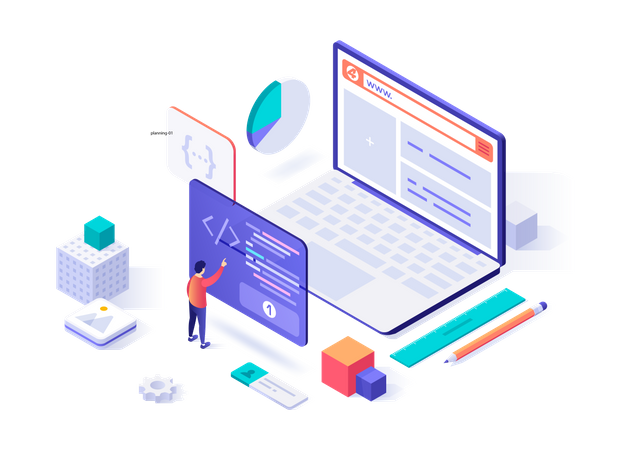Creating and setting up a Google My Business (GMB) listing for your business in Dubai, UAE is an essential step to improving your online visibility and reaching potential customers. This 2024 guide will walk you through the process.
Step-by-Step Guide: How to Create & Set Up Google My Business Listing in Dubai
1. Prepare Business Information
Before you begin, ensure you have the following details ready:
- Business Name
- Business Address (if applicable)
- Contact Number
- Website URL (if available)
- Business Category
- Working Hours
- Photos of your business (interior, exterior, products, or services)
2. Sign in to Google Account
- Go to Google My Business.
- Sign in with the Google account you want to associate with your business. If you don’t have a Google account, create one.
3. Add Your Business
- Once logged in, click on the “Manage Now” button.
- Enter your Business Name. Make sure the name matches exactly what you use for your business branding.
4. Choose Your Business Category
- Google will ask you to choose a Business Category that best describes your business. Be specific to increase your visibility. For example, if you are running an e-commerce business, choose “Online Store” or the most relevant category available.
5. Add Location (if applicable)
- If your business has a physical location where customers can visit, select Yes when asked if you want to add a location.
- Enter your Dubai address precisely to ensure it appears correctly on Google Maps.
- For businesses without a physical storefront (e.g., online businesses), choose No and move to the next step.
6. Specify Service Areas (Optional)
- If your business offers services in specific areas in Dubai, you can add these service areas. For instance, delivery businesses or home services can specify Dubai Marina, Business Bay, Jumeirah, etc.
7. Enter Contact Information
- Provide your phone number and website URL so customers can contact you easily.
- If you don’t have a website, you can skip this step or opt for the free website Google offers based on your GMB info.
8. Verify Your Business
- Google requires verification to ensure the accuracy of your business details. In Dubai, the primary verification method is usually through postcard verification sent to your business address. Sometimes, email or phone verification may be available.
- Choose your preferred method and follow the instructions to complete the verification.
9. Optimize Your GMB Profile
- Once verified, complete your profile by adding important details:
- Business Hours: Be clear about opening hours, especially for holiday schedules.
- Photos: Add high-quality images of your business to increase engagement. Include images of your products, services, or team.
- Business Description: Write a compelling description that highlights what makes your business unique. Include relevant keywords but avoid keyword stuffing.
- Services & Products: You can add a list of services and products you offer, complete with descriptions and prices.
10. Respond to Customer Reviews
- Encourage your customers to leave reviews on your GMB listing. Regularly respond to reviews, whether positive or negative, to show you care about customer feedback.
11. Maintain Your Listing
- Keep your business information up-to-date, including hours, services, and contact information.
- Post updates, offers, or events regularly to keep your listing active.
Tips for Managing Google My Business in Dubai
- Language: Make sure your business information is available in both English and Arabic to reach a broader audience.
- Local SEO: Use specific keywords that resonate with the Dubai market, such as “Dubai-based” or “UAE services.”
- Utilize GMB Features: Take advantage of features like Google Posts, Questions & Answers, and messaging to engage with potential customers.
By following this guide, you’ll have your Google My Business listing up and running in Dubai in 2024, allowing customers to easily find and engage with your business.